

...




































Generate Viral AI Police Arrest Video with ToMoviee's Arrested AI Filter
Jump into the viral “Who Will Be Arrested by Police” trend and turn any photo
into a hyper-realistic crime scene. ToMoviee’s AI Arrest Filter adds uniforms,
handcuffs, and authentic backdrops, instantly transforming your group picture
into a cinematic police arrest clip. No editing, no prompts—just one click
to go viral.
Generate Viral Police Arrest Video with AI
Join the trend that’s taking over TikTok, Reels, and Shorts. Upload a
group photo and let ToMoviee’s AI “decide” who gets arrested. The results
are absurd, dramatic, or weirdly accurate, perfect for memes, friend roasts,
or viral storytelling.
Turn Any Photo into a Realistic Arrest Scene
Transform your image into a cinematic arrest video in seconds.
ToMoviee’s AI adds hyper-realistic uniforms, squad cars, mugshot backdrops,
and dramatic lighting—like a scene pulled straight from a Netflix crime doc.
No Photoshop or editing skills needed.
Complete with Auto-Generated Music
After video generation, one click on “Auto BGM” and ToMoviee will
add background music to match your arrest scene by text prompt. From
suspenseful beats to siren overlays, your AI video comes fully polished
and post-ready.
How to Create Your AI Arrest Video with ToMoviee
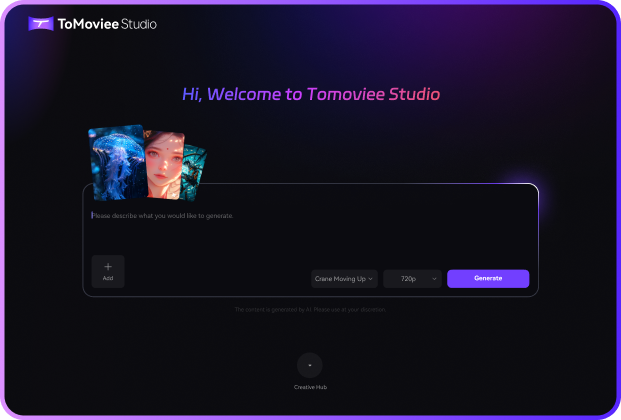
STEP 01
Visit ToMoviee Studio
Open ToMoviee Studio, select the Arrest AI Filter, and start customizing. New users get free credits to create their first arrest video.
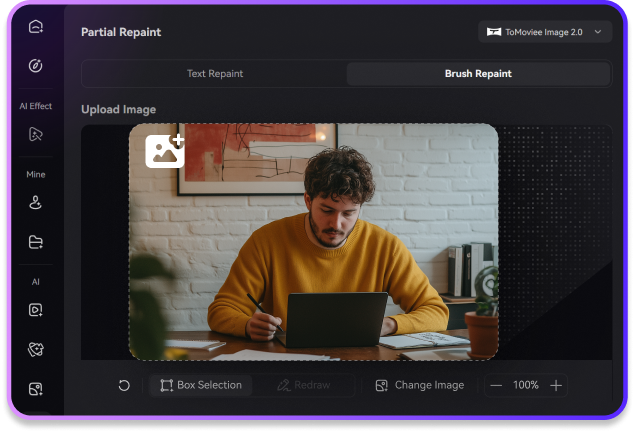
STEP 02
Upload Your Photo
Choose a selfie or group photo. The AI automatically scans faces and applies uniforms, handcuffs, and backgrounds—no cropping or editing needed.
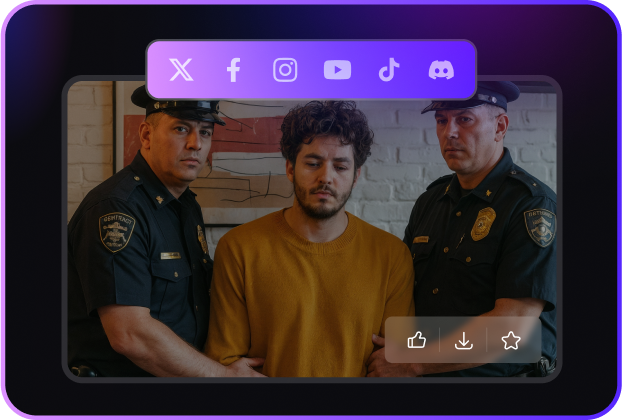
STEP 03
Generate and Download
Hit “Generate” to see the AI in action. Preview your police arrest video with optional music, then download in HD and share it anywhere you like.
Why Users Love the AI Arrest Filter
FAQs About the AI Police Arrest Trend
What is the AI arrest trend?
It's a social craze where people turn their photos into police mugshots or arrest videos using AI. The videos are for entertainment and storytelling—there’s nothing legally binding about them.
Can I use any photo for the AI arrest video?
Yes! You can upload selfies, group photos, or images of cartoon characters. The AI will detect faces and apply police uniforms, handcuffs, and backgrounds for each subject.
Is ToMoviee’s AI arrest video filter free?
New users receive free credits to try the arrest filter. You can use these credits to create your first video; after that, you can purchase additional credits or choose a subscription plan.
Do I need to write prompts or do manual editing?
No prompts or editing are needed. Simply upload your photo, and ToMoviee automatically adds everything—uniforms, handcuffs, police cars, backgrounds, and music.






