





































Turn Any Photo into a Surfing Video with ToMoviee AI Surfing Effect
Jump on the viral AI surfing trend. ToMoviee’s AI Surfing Effect transforms any photo—of yourself, a friend, or even your pet—into a dynamic, cinematic surfing video. Upload your image, and our AI adds waves, motion, and style to create a share-worthy scene in seconds. No editing skills, no green screen. It's simple and fun!
Create Surfing Videos from Any Photo
Just upload a selfie, pet photo, or even a character image. ToMoviee instantly transforms it into a dynamic surfing video with smooth camera motion and animated waves. No green screen or manual editing needed—your scene is ready in seconds.
Cinematic Wave & Motion Effects
Our AI doesn’t just add water. It simulates real wave physics and camera movements to create an immersive surfing scene. Expect smooth motion, natural waves, and dynamic angles—like a scene shot on a surfboard-mounted camera.
Auto BGM & Creative Workflow
Complete your surf video with high-energy or tropical background music. ToMoviee auto-syncs the soundtrack to your scene; plus, you can refine the style or add your own sound effects, all within the same platform.
Made for Viral Fun & Storytelling
Place yourself—or any subject—on a surfboard and share the adventure with friends. Perfect for TikTok, Reels, or story edits, ToMoviee’s AI Surfing Effect turns any idea into a wave-riding moment.
How to Make a Surfing Video with ToMoviee AI
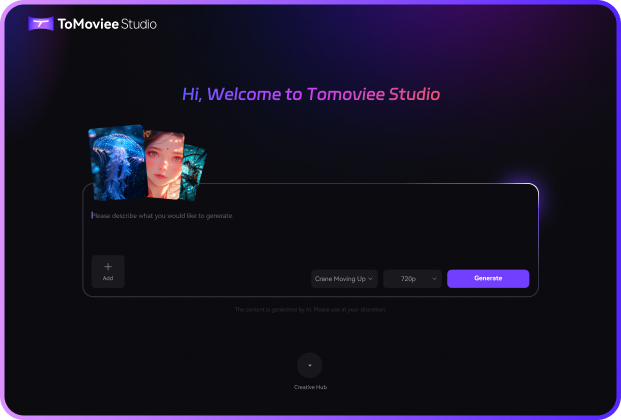
STEP 01
Open ToMoviee Studio
Visit ToMoviee’s creative studio and choose the AI Surfing Effect from the effect menu. New users get free credits instantly.
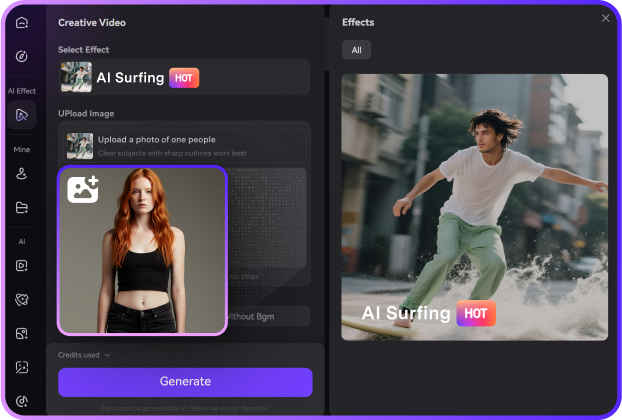
STEP 02
Upload Any Photo
Choose a selfie, pet photo, cartoon character, or anything you want to surf. No prompts needed—just upload your image and ToMoviee will take care of the rest.
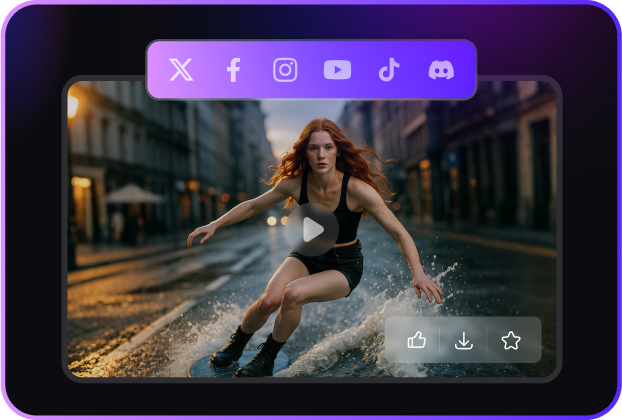
STEP 03
Generate Your Surfing Video
Click “Generate” and let the AI do the magic. In seconds, you’ll get a short, cinematic surfing video complete with realistic wave animation and background music—ready to download and share.
Why Creators Love ToMoviee Surfing Effect
FAQs About AI Surfing Videos
How do I turn a photo into a surfing video?
Just upload a photo and click generate. ToMoviee automatically adds waves, camera motion, and music to turn your image into a fun surfing video—no editing or prompts needed.
What kind of photo can I use?
Anything works! You can use a selfie, pet photo, anime character, or even a meme. ToMoviee brings any subject to life on a surfboard.
Is it really free to try?
Yes, it’s free to start. New users get free credits, plus daily login bonuses—plenty to create and experiment without paying.
Do I need to write prompts?
Nope! The AI surfing effect is fully automatic. Just upload your image, and ToMoviee handles the animation, waves, and soundtrack for you.
How long does it take to generate?
Usually under a minute. ToMoviee’s creative engine is lightning-fast, so you can go from idea to shareable content before the wave passes.






