

Try on Hairstyles and Hair Colors
with ToMoviee AI Hair Changer
Wondering how you'd look with bangs, a bob, or bold pink hair? ToMoviee’s AI Hairstyle Changer lets you instantly try on new haircuts and colors. Just upload your photo, brush over your hair, and describe the look you want. Whether you're planning a real makeover or just experimenting for fun. It’s fast, realistic, and totally free to try.
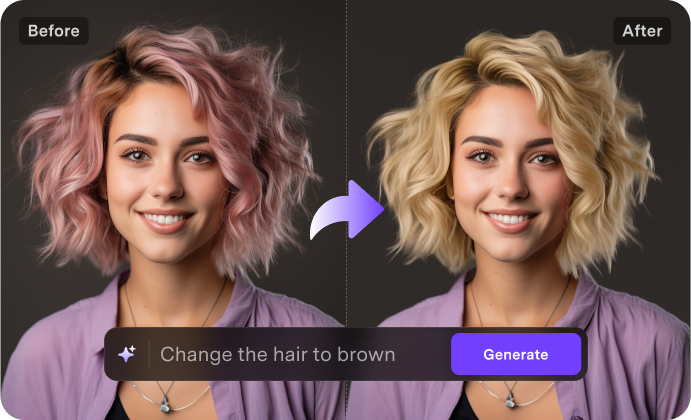




































How to Try on Hairstyles with ToMoviee AI
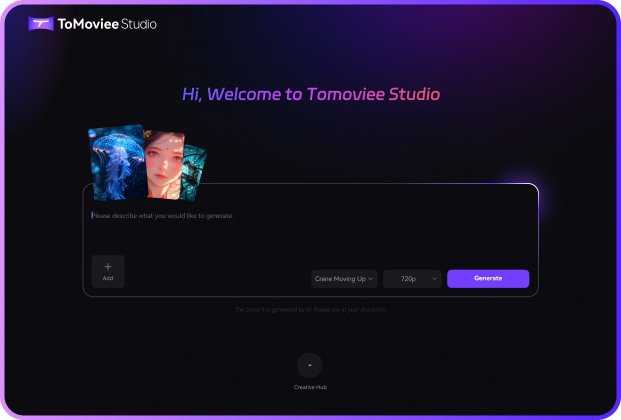
STEP 01
Open ToMoviee Studio
Visit ToMoviee’s online studio and select the Partial Repaint feature. No payment required to start as new users get free credits automatically.
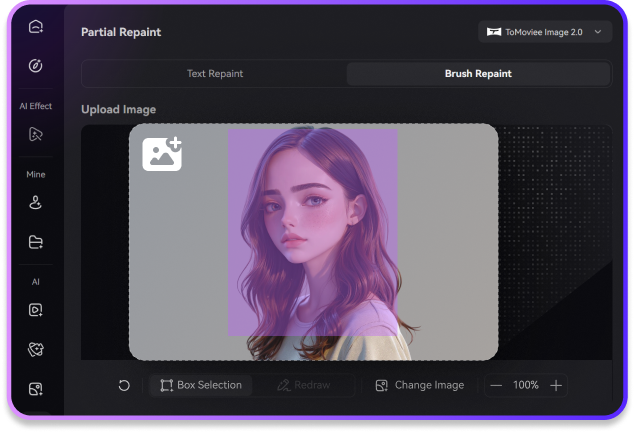
STEP 02
Upload a Photo and Brush Over Your Hair
Choose a selfie or portrait photo, then use the brush tool to highlight your hair area. This tells the AI where to apply the new hairstyle.

STEP 03
Describe Your Desired Haircut or Color
Type the look you want—like “short curly bob,” “long pink waves,” or “platinum pixie cut.” Hit “Generate” and ToMoviee will instantly create your new look.
Instantly Try Any Hairstyle or Color
Go from long to short, straight to curly, blonde to lavender—just by typing it. ToMoviee’s AI lets you visualize your next look in seconds, without touching a hair strand.
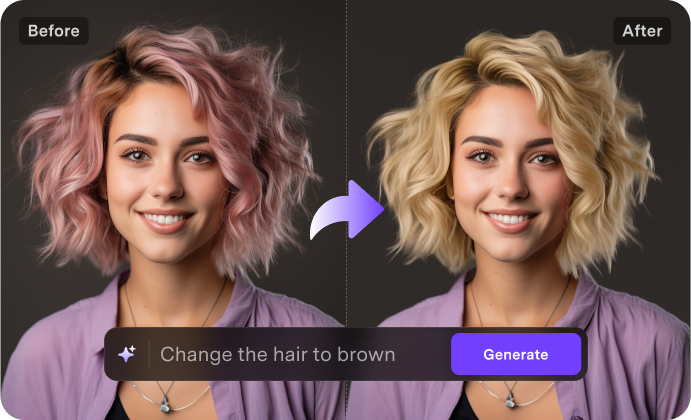
Hyper-Realistic Hair Simulation
No stickers, no filters. Our AI adapts to your face shape, lighting, and angle to blend hairstyles naturally. Your results look like a real salon photo, not a digital mockup.
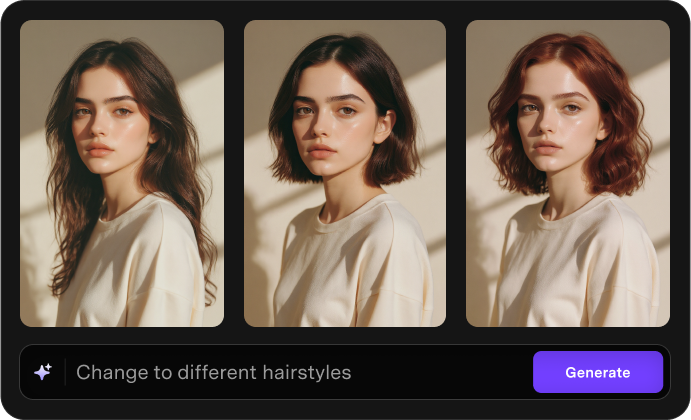
Works on Any Face or Photo
Use a selfie, professional portrait, or even a celeb shot. Whether you’re styling yourself, a client, or a character, ToMoviee applies the look seamlessly to any face.
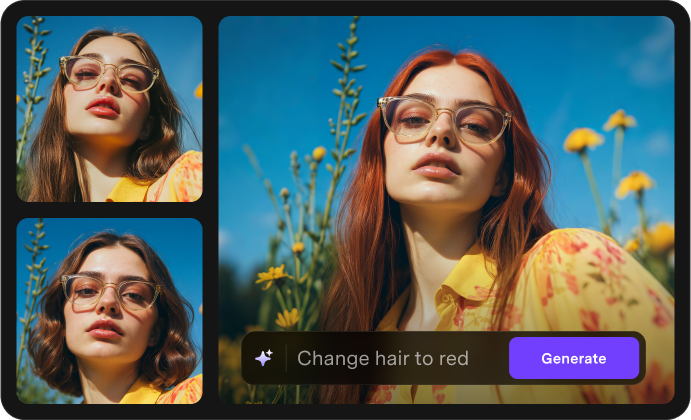
Why Users Love ToMoviee’s AI Hairstyle Changer
Frequently Asked Questions About AI Hairstyle Try-On
How does the AI hairstyle changer work?
Just upload your photo, brush over your hair area, and type the style or color you want. The AI instantly blends it onto your face with realistic texture and lighting.
Can I try different hair colors too?
Yes — you can change both hairstyle and color. From black to platinum blonde to pastel pink, simply type your choice and see it in seconds.
What kind of photo works best?
A clear, well-lit photo works best. Selfies, portraits, or reference shots from any angle can be used — the AI adapts to match.
Will the results look realistic?
Yes. The AI takes lighting, shadows, and hair flow into account so your new look blends naturally and doesn’t feel fake or over-edited.
Is it really free to try?
Yes! New users get free credits plus daily bonuses, so you can experiment with as many styles as you want without paying upfront.






