





































Create Heartfelt Hugging Videos from Photos Instantly with Our AI Hug Video Generator
Ever missed someone so much you wished you could hug them? ToMoviee’s AI
Hug Generator brings that moment to life. Just upload two photos, and
get a beautiful, animated hug video—perfect for couples, besties,
family, or long-distance love. No editing. Just real emotion in seconds.
Turn Photos Into Hug Videos
Transform two still images into a warm, emotional hug
animation—instantly. Whether it’s you and a loved one, your
favorite characters, or two friends, this AI hug effect creates a
video that feels real and heartfelt. Just upload clear portraits
and let ToMoviee animate them into a beautiful embrace. No editing
skills or setup required.
Realistic Hug Animation Generator
ToMoviee’s AI simulates body language, closeness, and facial
emotion with cinematic detail. From hand placement to subtle
leaning gestures, this hug animation generator creates movement
that mimics the warmth of a real hug. It's perfect for romantic
edits, fan moments, or emotional storytelling, without uncanny or
stiff results.
Complete Your hug scene with AI Sound
ToMoviee lets you add emotional music, ambient sound effects, or
automatically generated BGM to match the mood—no external app
needed. It’s a complete virtual hug video maker, ideal for
surprise edits, reels, or digital keepsakes.
AI Hug Generator for Couples, Friends & More
Whether you’re sending a virtual hug to your partner, best friend,
or someone miles away, ToMoviee makes it simple. Just upload two
photos and bring a moment of closeness to life. It works
beautifully for romantic edits, long-distance surprises, or
heartfelt social content—no video skills required.
How to Make an AI Hug Video?
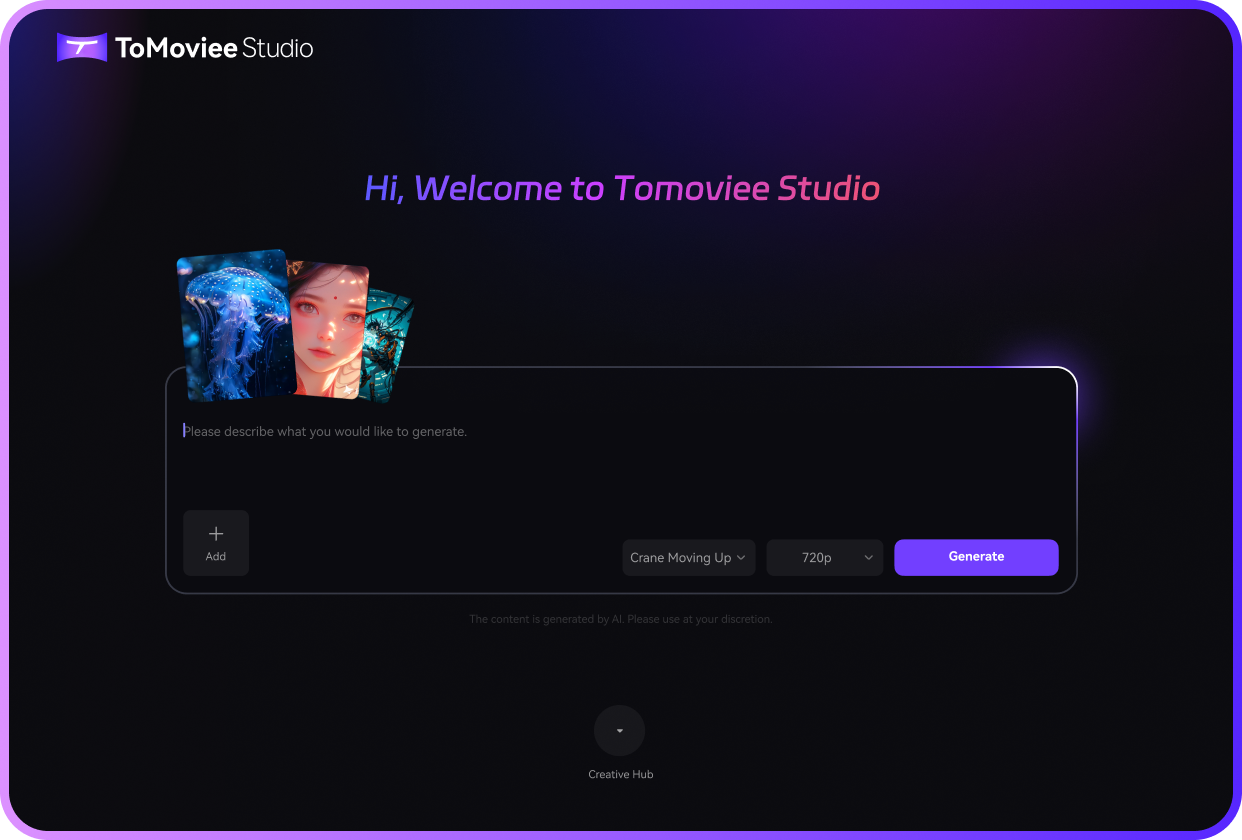
STEP 01
Open the AI Hug Effect on ToMoviee
Go to app.tomoviee.ai and select the AI Hug Effect.
You can use it right in your browser, or try the mobile app for a more immersive creative flow.
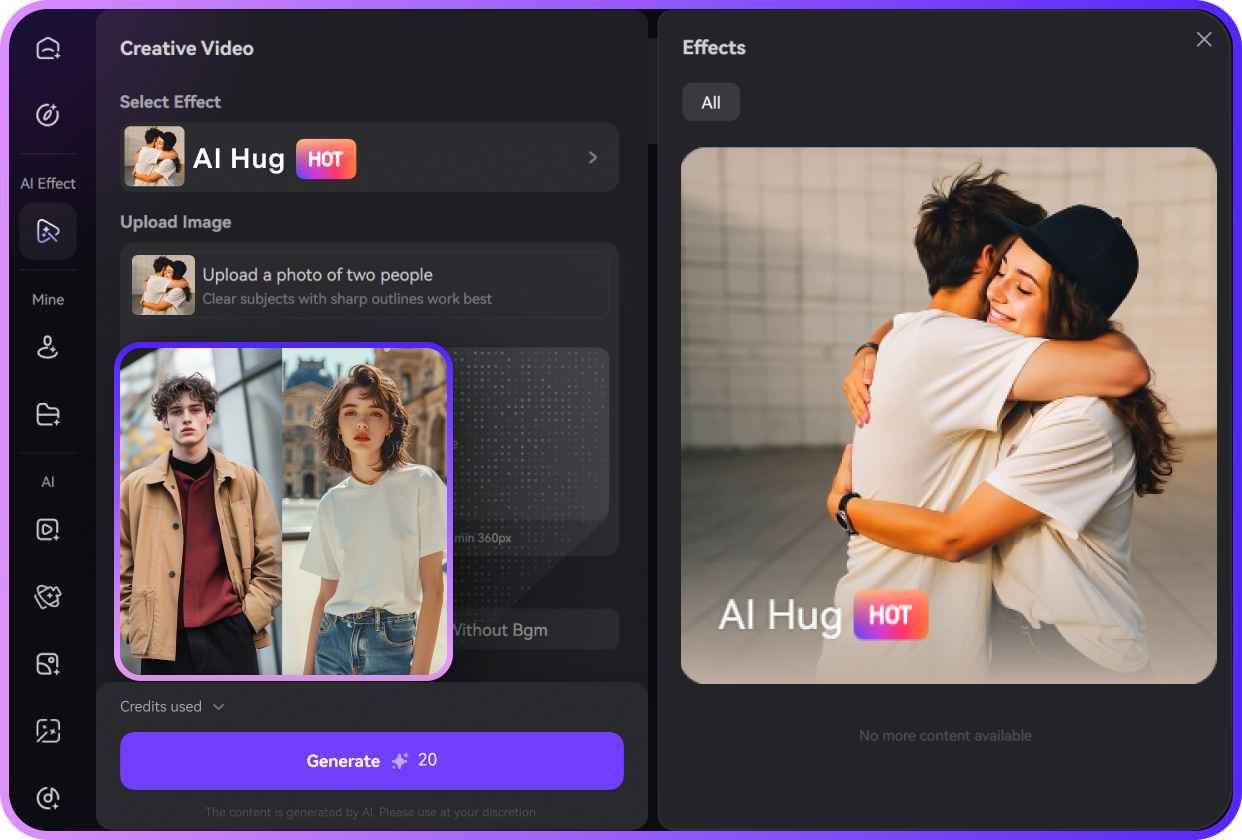
STEP 02
Upload One or Two Photos
Use a photo of two people or upload two individual images—friends, couples, characters, or even pets.
ToMoviee syncs them into a warm, lifelike hug video with no editing needed.
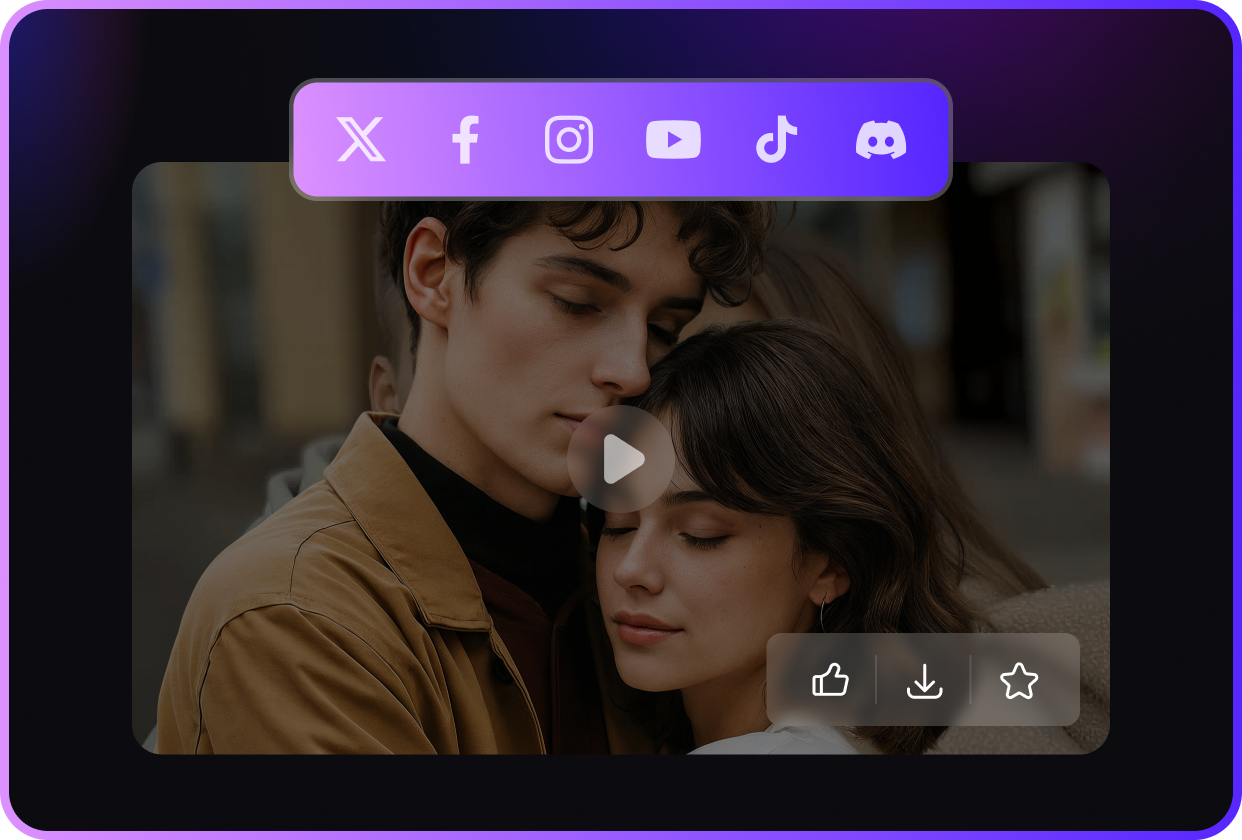
STEP 03
Generate Your Hugging Video
Click Generate, and ToMoviee creates a lifelike hugging animation in seconds. You can then add background music and share your AI hug video anywhere you like.
Why People Love the AI Hug Effect
Frequently Asked Questions About AI Hug
What is an AI hug video generator?
It’s a tool that turns two photos into a video of people hugging. You upload portraits, and AI animates a natural, heartfelt embrace—no editing required.
Can I make a hug video from any photo?
Yes! You can use real portraits, fan art, anime characters, or even pets. As long as both faces are visible, ToMoviee can bring them together in a realistic hug.
Does the hug animation look real?
Absolutely. The AI captures body movement, facial emotion, and closeness to create a hug that feels natural—not stiff or robotic.






