

...




































Become a Mermaid in Seconds with AI Mermaid Filter
Ever imagined yourself with shimmering tails and flowing underwater hair? Now you can. ToMoviee’s AI Mermaid Effect transforms any photo into a magical, lifelike mermaid video—no editing skills needed. Just upload, generate, and share your transformation on TikTok, Reels, or anywhere your story deserves to swim.
Photo to Mermaid Video
Upload a single portrait and let AI turn it into a fantasy mermaid video. With realistic motion, hair flow, and tail animation, it feels like you're really under the sea.
Ultra-Realistic Underwater Effects
AI simulates gentle water motion, dynamic hair sway, and glowing tail details. Every video feels cinematic and fluid, like it was filmed in a real ocean scene.
Fast & Effortless Creation
No apps, no editing timeline. Not even a single prompt to write. Generate your AI mermaid video right in the browser within seconds—perfect for fast content creation on the go.
How to Create Your AI Mermaid Video
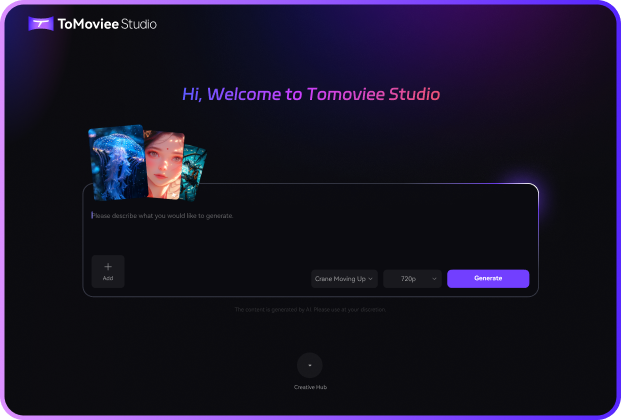
STEP 01
Open ToMoviee Mermaid Effect
Visit app.tomoviee.ai and choose the AI Mermaid Effect. Use the web version for instant creation, or dive into more styles and features with the ToMoviee app.
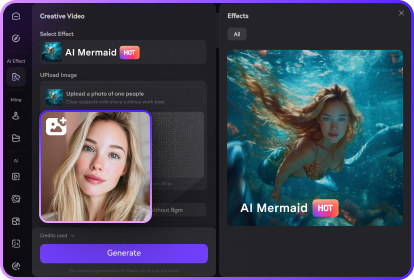
STEP 02
Upload Your Photo
Select a clear selfie, portrait, cosplay shot, or even anime character. ToMoviee transforms your image into a lifelike mermaid with tail, hair, and all.
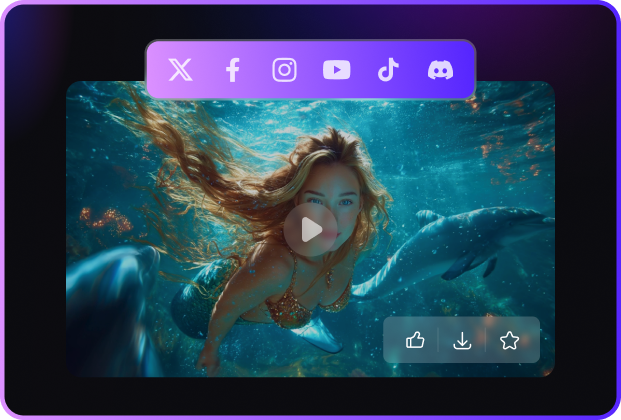
STEP 03
Generate and Download Your Mermaid Video
In just seconds, your underwater transformation is ready. Preview the animation, add music if you’d like, and download or share your mermaid video anywhere.
Why You Should Choose ToMoviee's AI Mermaid Generator
Frequently Asked Questions About AI Mermaid Filter
What is the AI Mermaid trend?
It’s a viral trend where people turn themselves into animated mermaids using AI. With ToMoviee, you can join the trend by uploading a photo and instantly generating a lifelike mermaid video—tail, motion, bubbles, and all.
Can I make a mermaid video from a selfie?
Yes! ToMoviee works with clear selfies, portraits, pets, or even stylized photos like anime or cosplay. It detects your features and transforms them into a mermaid look that fits your chosen style.
Does it really animate the photo or just add a filter?
It actually animates it. You’ll see tail motion, underwater flow, and subtle face and hair movement. It’s not just a static overlay—it’s a full animated mermaid scene.
Is ToMoviee AI Mermaid Effect free to try?
Yes! You get free credits when you sign up and log in daily, so you can try your first mermaid transformation at no cost.






