

Add Glasses to Photo with Our AI Glasses Try-On Tool
Want to see how you’d look in black rectangle frames, clear rounds, or oversized sunglasses? ToMoviee AI lets you try on any eyewear style virtually—just upload a photo, brush over your eyes, and describe the glasses. Our AI instantly generates a natural, hyper-realistic result. Perfect for style testing, social posts, or just for fun.
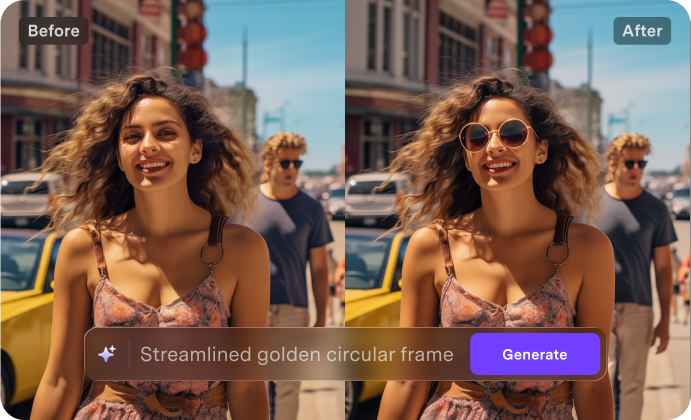




































How to Add Glasses to Your Photo with ToMoviee AI
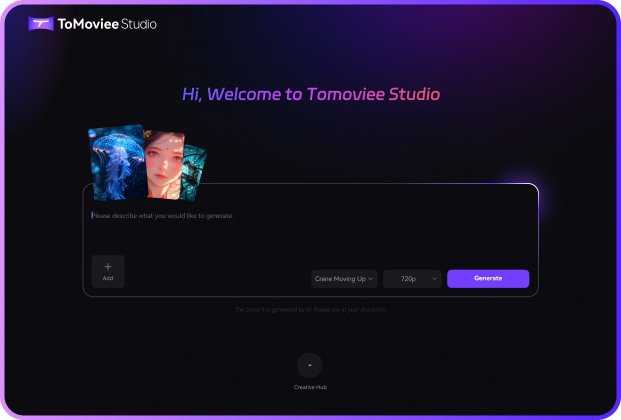
STEP 01
Open ToMoviee Studio
Visit ToMoviee’s online studio and select the Partial Repaint feature to get started. New users receive free credits automatically, plus bonus credits with daily logins!
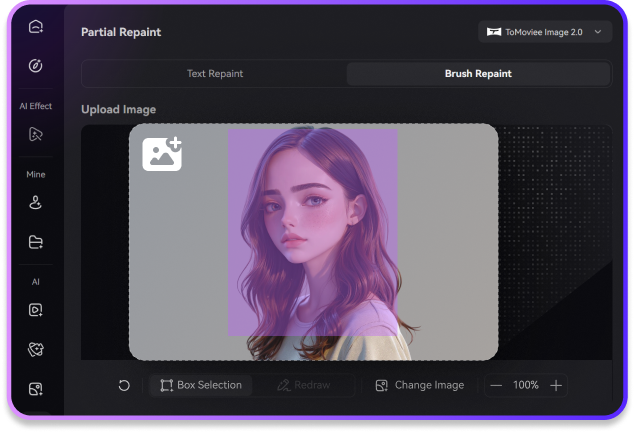
STEP 02
Upload Your Photo and Brush the Eye Area
Choose your image, then use the brush tool to highlight your eyes—this helps the AI know where to place the glasses.

STEP 03
Describe the Glasses Style and Generate
In the prompt box, type the glasses you want to try on—like “thin gold wireframes” or “chunky black sunglasses.” Hit “Generate” and watch your new look come to life.
Try on Any Glasses Style Just by Typing
Forget preset catalogs and clunky filters. Simply upload your photo, brush over your eyes, and type what you want: “sleek black rectangle frames,” “Y2K sunglasses,” or “retro clear rounds.” ToMoviee’s AI brings your exact vision to life with hyper-realistic results.
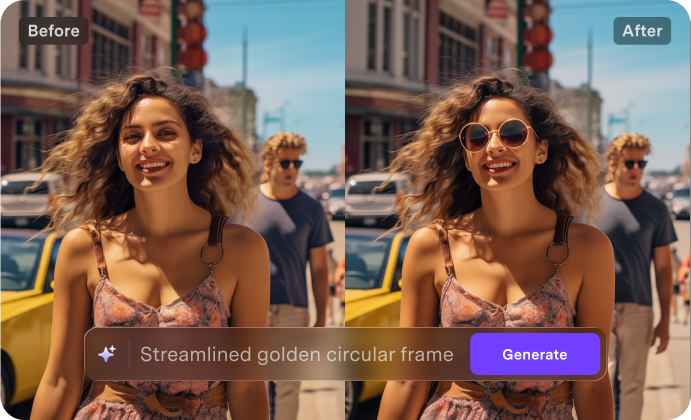
Add Eyeglasses or Sunglasses to Any Photo
No AR face-scanning, no app installs, no lighting setup. Just upload a static photo and describe the glasses. Whether you're styling a selfie, planning a new look, or creating content, ToMoviee makes it easy and fast, right from your browser.

Style Yourself for Socials, Avatars & More
Upgrade your profile pic, experiment with a new vibe, or create a futuristic fantasy look. From classic to quirky to totally unreal, ToMoviee lets you try on bold eyewear styles that stand out—and go viral.

Why Creators Love ToMoviee's AI Glasses Try-On
Frequently Asked Questions About AI Glasses Try-On
How can I try on glasses using AI?
Just upload a photo and describe the glasses style you want. ToMoviee uses AI to realistically place glasses on your face. No app, no camera, just your image and imagination.
Can I try on sunglasses too, or only regular glasses?
Yes, you can try on any type of glasses you want. From trendy sunglasses to reading glasses, all you need to do is type your desired style.
Is it free to use to try?
Yes! New users receive free credits when they sign up, plus daily login bonuses. You can explore the tool without paying upfront.
What if I don’t like the first result?
You can try different prompts until you find the perfect look. Want to switch from cat-eye to wireframes? Just retype your style and generate again. It’s flexible and fun to experiment with.
Can I turn my photo into a video after trying on glasses?
Yes. After adding glasses, you can use ToMoviee’s AI tools to animate your photo into a short video with auto background music for a complete creative experience.






