

...




































Make a Hand Heart Gesture from Any Photo with ToMoviee AI Video Effect
Turn any photo into a sweet, romantic hand heart gesture video in seconds. Upload your image, set BGM by default, and let ToMoviee AI animate it into a heartwarming, social‑media‑ready video with music. One click, one photo, a complete video ready to share.
AI Hand Heart Gesture from Any Photo
Upload a selfie, portrait, or any photo, and ToMoviee’s AI generates a smooth hand heart gesture from your upload. Perfect for expressing love, friendship, or celebration in a unique way.
High-Quality, Realistic Animation
Our AI models replicate lifelike motion, lighting, and perspective so your hand heart gesture blends naturally into the scene—making it look like a real video shoot, not an overlay.
Hand Heart Video with Auto-Matched BGM
ToMoviee automatically generates background music that fits your hand heart scene, so your clip comes out complete—no second steps, no extra tools, just ready-to-post magic.
How to Create Your AI Hand Heart Gesture Video
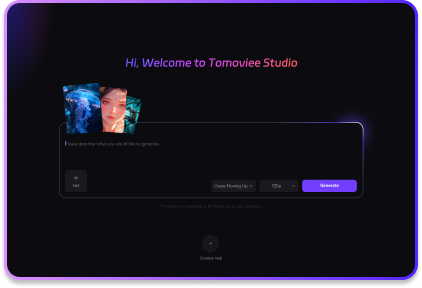
STEP 01
Open ToMoviee Studio
Visit ToMoviee Studio and select the AI Hand Heart Effect. You can use it in your browser or the mobile app—no downloads or installations required.
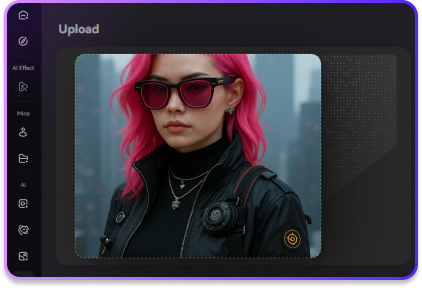
STEP 02
Upload Your Photo
Choose a clear selfie, portrait, or group photo. The AI detects your features and animates the hand heart gesture automatically.
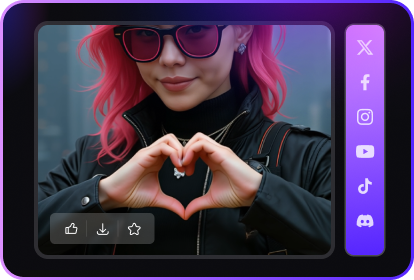
STEP 03
Generate and Download Your Video
Click Generate and watch the AI create a smooth hand heart animation with auto-matched music. Preview and download the HD video—ready for Instagram, TikTok, YouTube Shorts, and more.
Why People Love ToMoviee’s Hand Heart Gesture Videos
FAQs About AI Hand Heart Gesture Videos
1. What is an AI hand heart gesture video?
It’s a short video where a subject in a still photo is animated to form a heart shape with their hands. The effect is popular for expressing love, friendship, celebration, or support on social media.
2. How do I turn my photo into a hand heart gesture video?
You can use AI video generation tools that animate your image automatically. With ToMoviee, you just upload your photo, select with or without background music, and the AI creates the full animation in seconds—no editing skills needed.
3. What kind of photos work best?
Clear, well-lit images where your face and upper body are visible work best, but AI can adapt to different styles—from selfies to professional portraits. Avoid heavily cropped or blurry photos for optimal results.
4. Is there a free way to try it?
Yes. Many AI video platforms offer free trials or credits for new users. ToMoviee provides free credits so you can test the effect before committing.
5. Where can I share my AI hand heart video?
These videos are perfect for Instagram, TikTok, YouTube Shorts, Facebook, and Reels. Most AI tools generate in optimized formats for instant posting.






