

...




































- Home
- Video Effect
- AI Halloween Video Generator
Spooky Halloween Video Effects
Create Viral Halloween Videos with Tomoviee’s Spooky Halloween AI Filters
Transform your face with 8 trending AI Halloween filters — from spooky skull morphs to Tim Burton-style magic. No editing skills needed, just upload and watch the scare begin!
How to Create a Scary Halloween AI Video from Photo
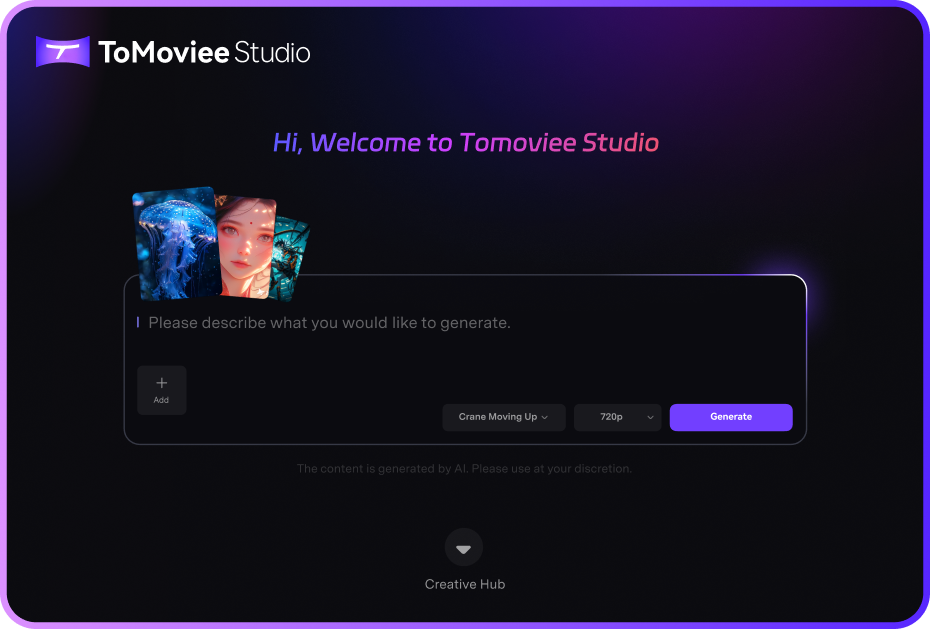
STEP 01
Pick a Halloween Effect
Open Tomoviee.ai, click video effects, and choose from viral AI Halloween filters — Darkness, Head Off, Wednesday, Tim Burton, Serpent, Black Skull, Magic Pet, and more. No download, try online, free credits on signup!
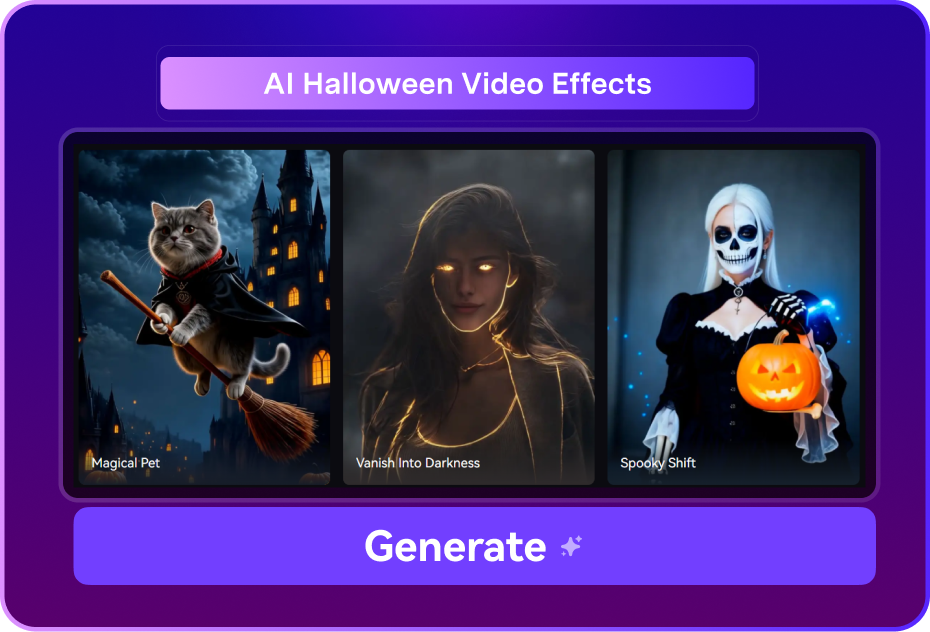
STEP 02
Upload Your Photo
Add a clear selfie or portrait. For the best Halloween AI effect, use good lighting and keep your face centered. Pets work great for the Magic Pet effect too!
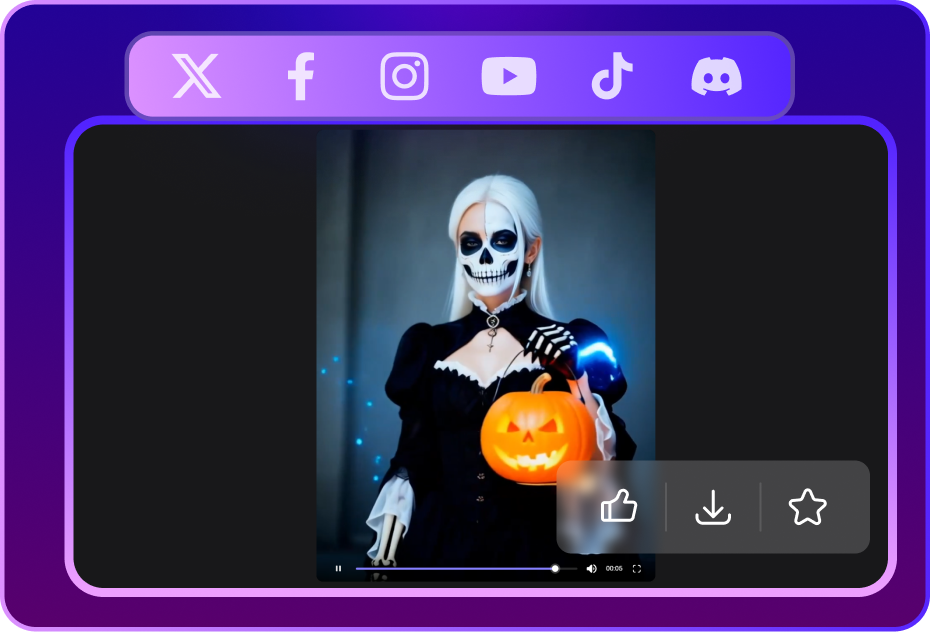
STEP 03
Generate & Share
Click Generate to create your AI Halloween video with spooky motion and BGM in seconds. Download in HD and share instantly to TikTok, Instagram Reels, or YouTube Shorts.
FAQs About AI Halloween Filters
What are the latest Halloween AI trends?
This year’s Halloween AI trends highlight creativity and transformation. AI tools can now generate
realistic effects like skull morphs, glowing eyes, and eerie lighting straight from a selfie. Many creators
use these filters to recreate gothic aesthetics, pay tribute to Wednesday Addams, or design fantasy-style
pets. The result is a fusion of technology and imagination — making spooky storytelling easier than ever.
How can I create a Halloween AI video?
To make a Halloween AI video, start with a clear selfie or short clip, then pick an AI filter or
template that fits your mood — like “Darkness,” “Head-Off,” or “Tim Burton.” The AI automatically handles
lighting, motion, and atmosphere to create a polished, cinematic look. Within seconds, you’ll have a
short Halloween clip ready to share across social media.
What are some good Gemini Halloween AI prompts?
If you’re using Gemini AI or another creative prompt generator, try descriptive ideas like:
– “a gothic Wednesday Addams portrait lit by purple candlelight”
– “a cinematic Halloween skull morph with glowing red eyes”
– “a flying magical cat surrounded by pumpkin aura”
– “a Tim Burton-style character in a dark fantasy forest”
These vivid prompts help the AI produce imaginative, atmospheric visuals that feel handcrafted and Halloween-ready.
– “a gothic Wednesday Addams portrait lit by purple candlelight”
– “a cinematic Halloween skull morph with glowing red eyes”
– “a flying magical cat surrounded by pumpkin aura”
– “a Tim Burton-style character in a dark fantasy forest”
These vivid prompts help the AI produce imaginative, atmospheric visuals that feel handcrafted and Halloween-ready.
Are Halloween AI templates free to use?
Many Halloween AI templates are free or come with trial credits so anyone can experiment. You can test
popular effects like skull transformations, serpents, or magic pets without subscriptions. The goal is to make
creative experimentation simple and accessible — letting you explore different styles before committing to a
full project.














