Extend AI-generated videos by 4 seconds per continuation cycle, with unlimited iterations. Fine-tune prompts to evolve your narrative.
Prompt Framework
Control extended sequences through text prompts directly linked to the original video. Use this formula for stable results:
Prompt = Subject + Motion● Subject: Primary element from the source video (single subject works best) ● Motion: Desired action trajectory Critical Tip: Always reference the original clip's subject/motion (e.g., "motorcycle drifting") to prevent visual breakdowns. |
Step-by-Step Guide
-
Access Creation Page
-
Select [Video Extend] from Tomoviee Creation Square's left toolbar
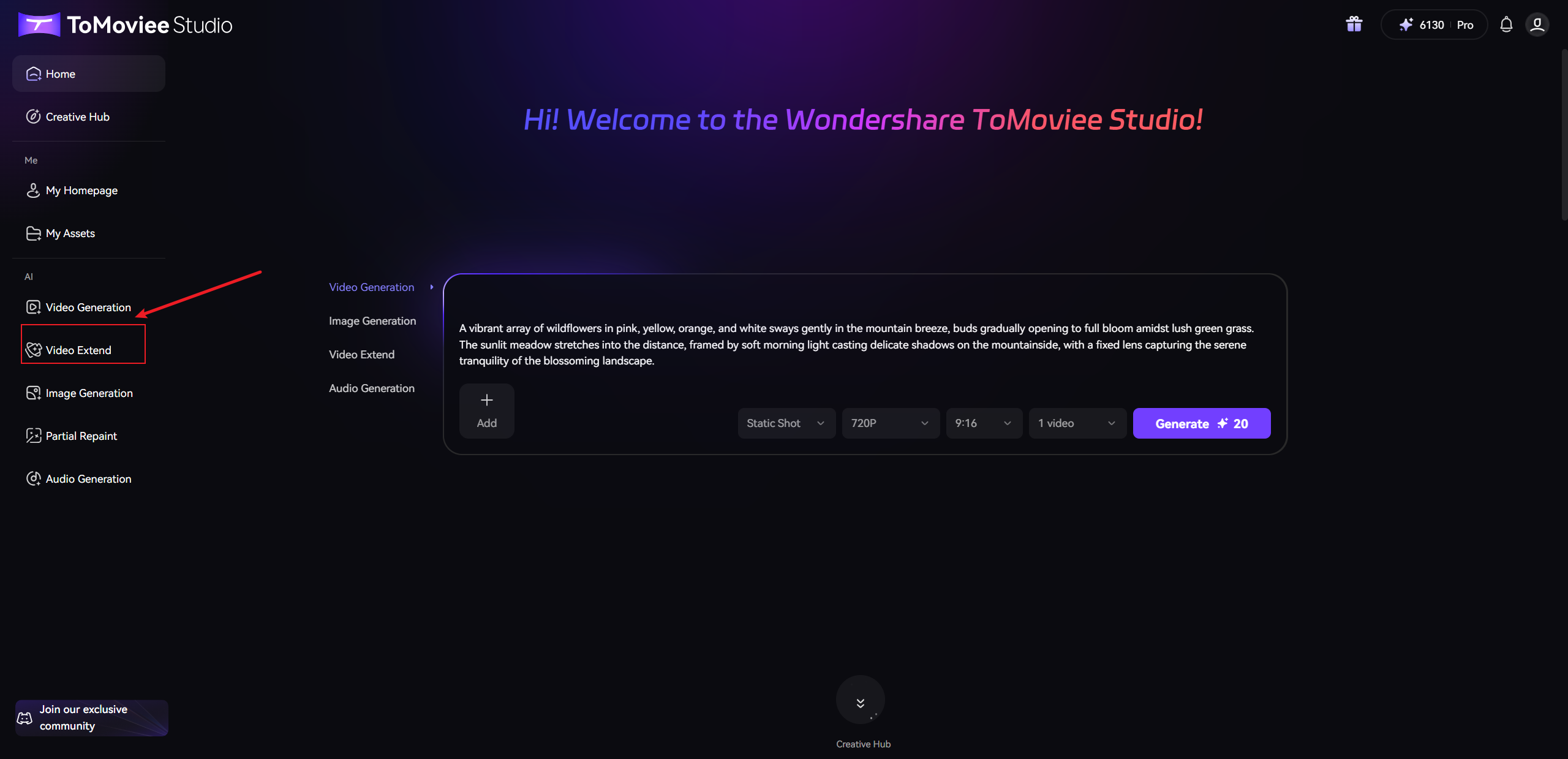
-
Drag/upload videos (≤200MB, ≥300px) or access projects via My Assets
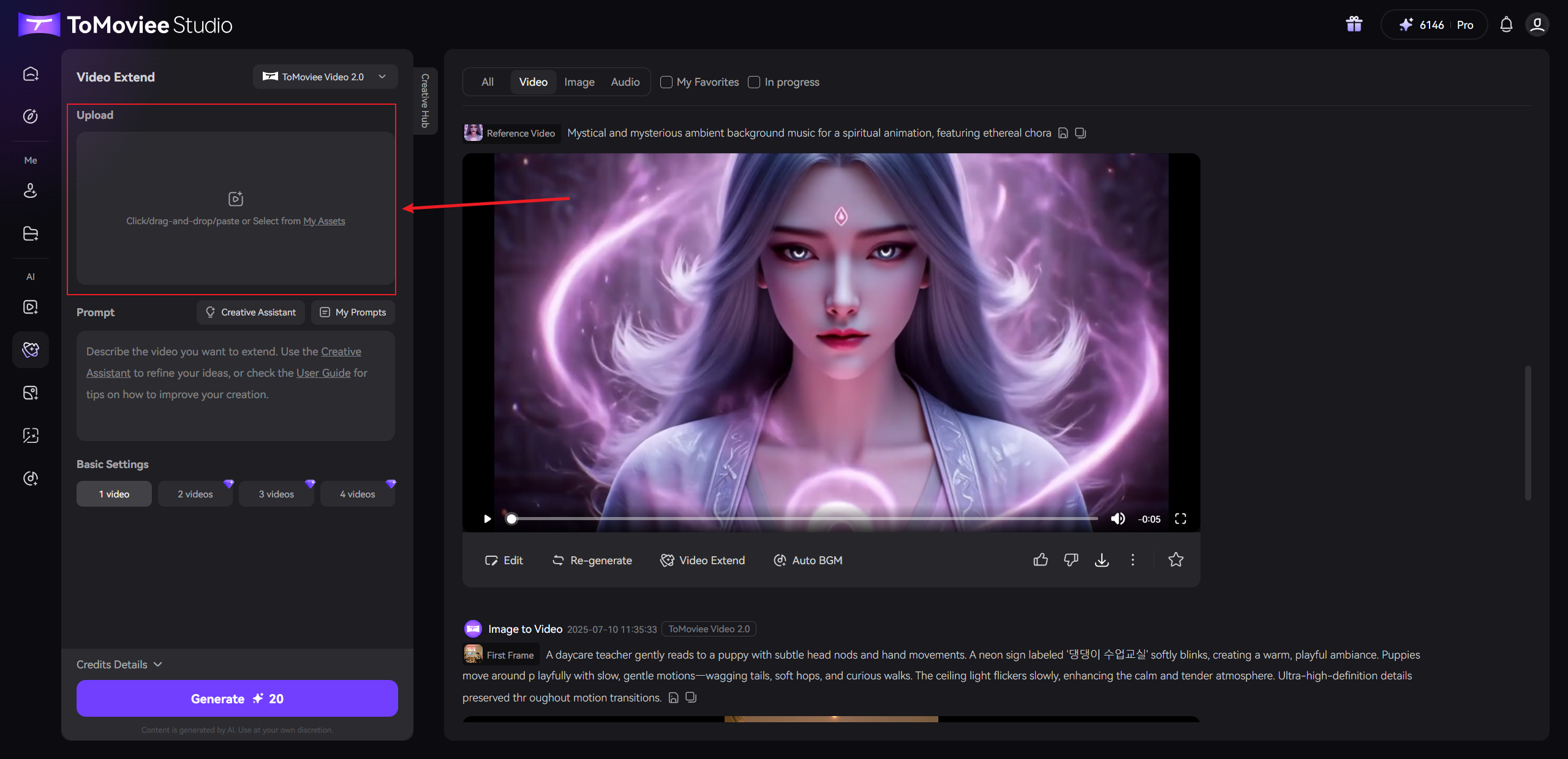
-
-
Input Prompts
- In prompt field: "Motorcycle (subject) continues drifting around corners (motion)"
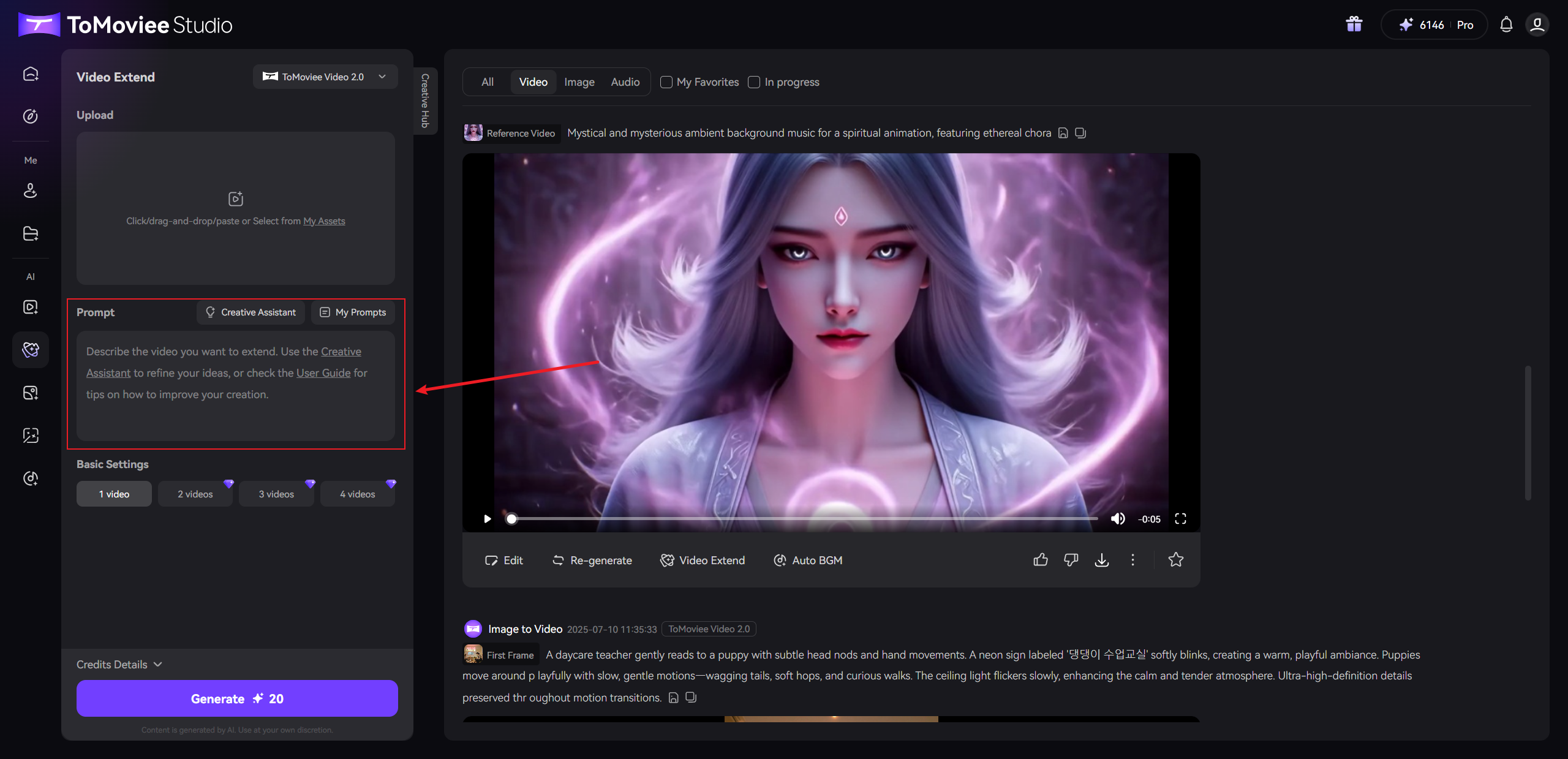
- In prompt field: "Motorcycle (subject) continues drifting around corners (motion)"
-
Assistant Tools
- [Creative Assistant]: AI-powered prompt enhancement
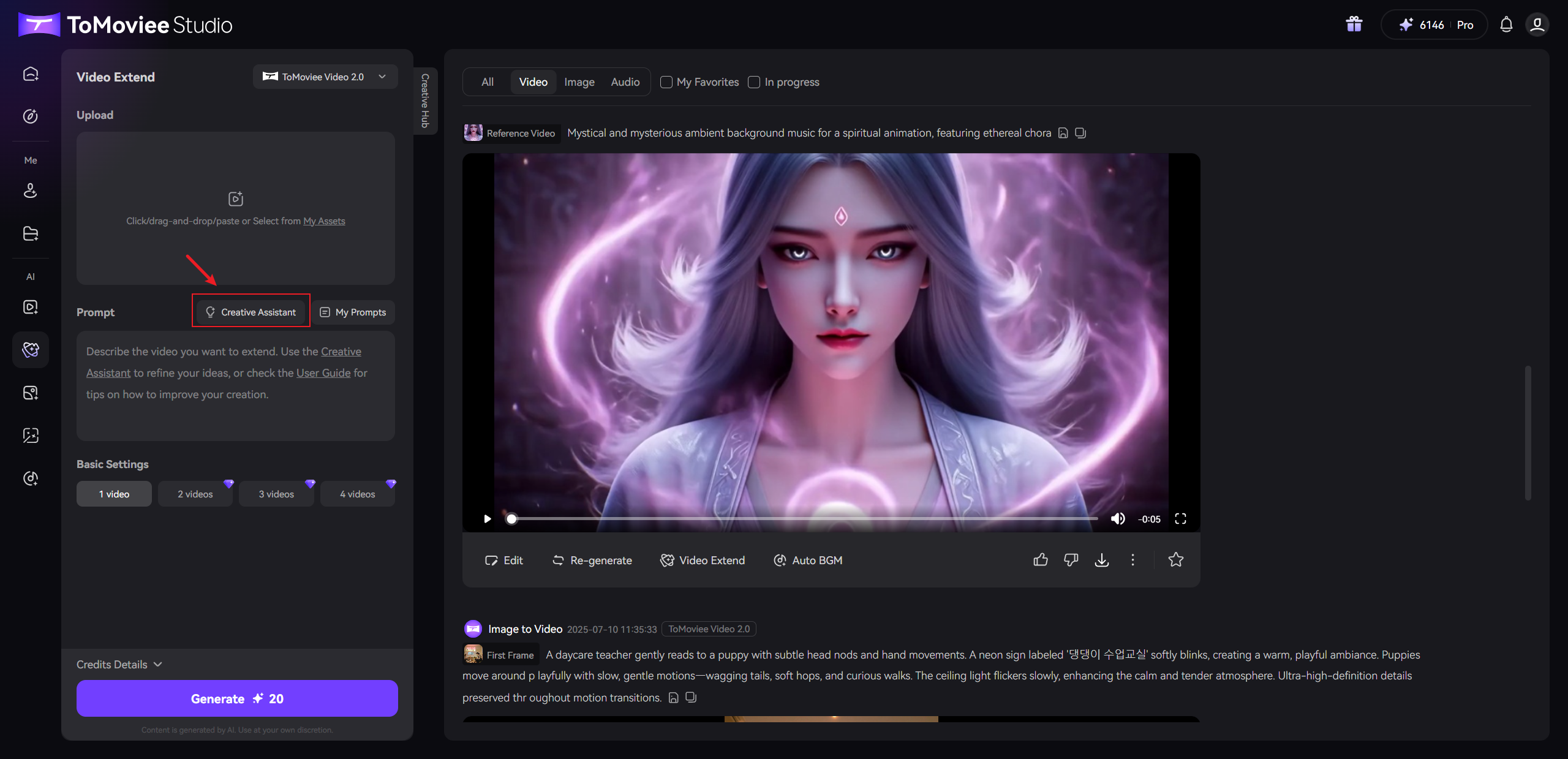
- [My Prompts]: Reuse templates or create presets
- [Creative Assistant]: AI-powered prompt enhancement
-
Basic Settings
-
Choose Video Count: Click your preferred button (1 - 4 videos) to set the number of videos to generate at once.
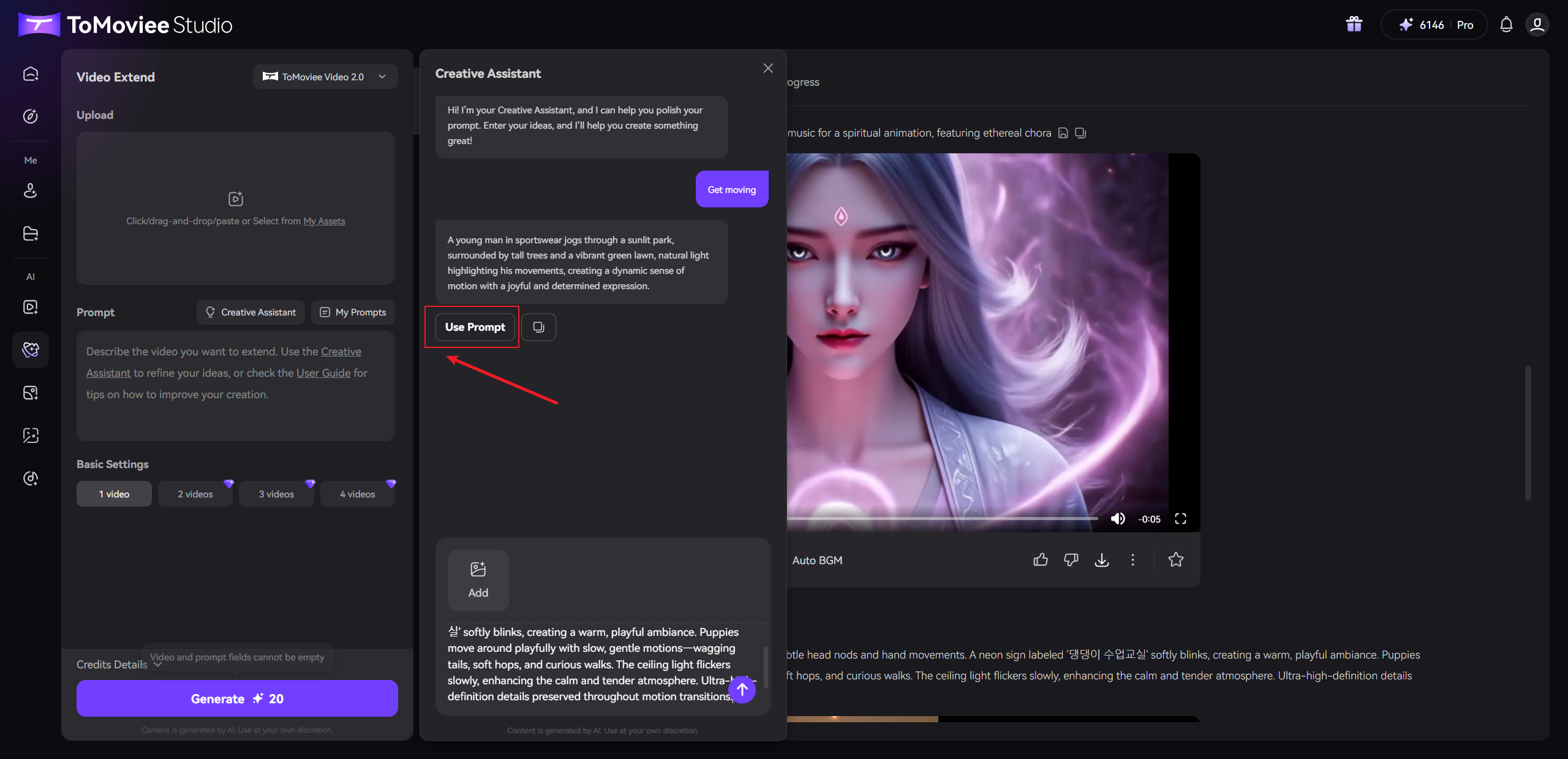
-
Automatically inherits original lighting patterns and fluid dynamics parameters
-
-
Generate Video
-
Previe Credit details
-
Click [Generate] and watch your masterpiece evolve!
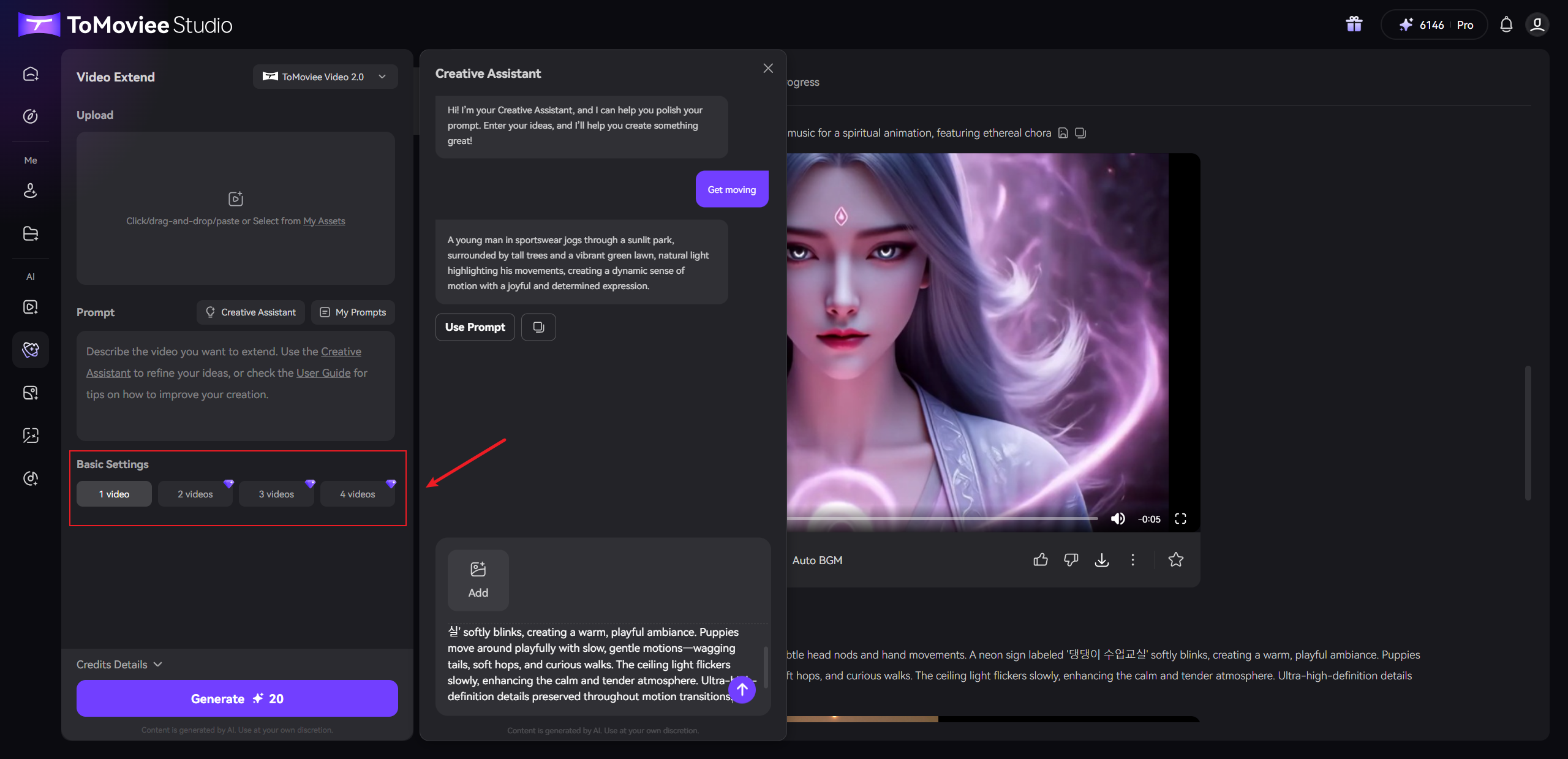
-